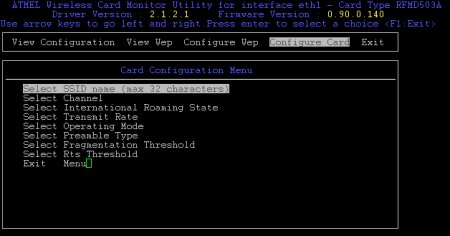
Go to my main wireless page for pictures.... this all needs an update which I will get to doing where time permits!
If you have a Netgear MA101 USB device, try http://www.mckinney.co.nz/wireless/gpl-driver.html for more information.
./src/includes/usb/config.h
once you've downloaded the source code. usb-ohci.o
module.Edit /etc/modules.conf
and add alias usb-controller usb-ohci
By CVS
cvs -z3
-d:pserver:anonymous@cvs.atmelwlandriver.sourceforge.net
:/cvsroot/atmelwlandriver co atmelwlandriver as one line.This will download the source code. (if prompted for a password, just hit Enter)
From here
You can download an "old" file from here (atmelandriver.tgz - 604Kb) if you prefer the CVS tarball I used.
atmelwlandriver
directory make config make install depmod -a (ignore any
errors - there is a patch out to solve this, but it isn't on this site) Sep 17 23:32:19 machine kernel: usb.c: registered new driver usbvnetr
Sep 17 23:32:19 machine kernel: usb_vnet_probe: usb vendor/product=d5c/a002
Sep 17 23:32:22 machine kernel: vnet_kernel.c: Reseting Usb Device
Sep 17 23:32:22 machine kernel:
Sep 17 23:32:22 machine kernel: vnet_kernel.c: Reset completed.
Sep 17 23:32:22 machine kernel: Reg Domain
Sep 17 23:32:22 machine kernel: usbvnetr: driver version 1.0.1, compiled Sep 17 2002
23:29:29 (dbg_mask x0)
Sep 17 23:32:22 machine kernel: MAC addr 00:30:XX:XX:XX:XX firmware 0.90.2.140
Sep 17 23:32:22 machine kernel: Multicast is enabled
Sep 17 23:32:22 machine kernel: vnetusba.c: usb eth1 initialized and registered
Sep 17 23:32:22 machine /etc/hotplug/net.agent: invoke ifup eth1
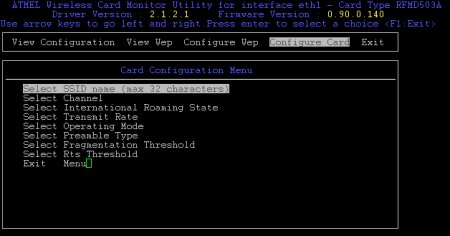
Set all the parameters and then exit the configuration program.
Now you need to add the Belkin interface to your machine routing table. If you don't run DHCP, run:
ifconfig <interface alias> up
ifconfig <interface alias>
<ip address> netmask <netmask> then
route add default gw <default
gateway ip address>
atmelwlandriver directory, and
run: cvs update. Then run: make
clean, then make config ; make install to
recompile the driver.